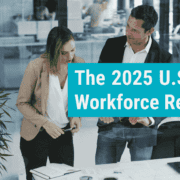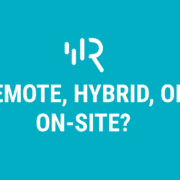3 Types of Tools that Help Improve Sales
Best Software for Salespeople
Even though it appears that COVID-19 is slowing down, it does not change the fact that the virus has changed the world around it. Nobody saw a crisis of this magnitude happening, but it has opened our eyes to expose some of the flaws in the current ways we do things.
The economy will likely be dealing with the impacts of COVID-19 for years to come. The way in which business is conducted has changed right before our eyes, but is that a bad thing? While change is scary, it usually is necessary to grow. As businesses reopen, change must be made to accommodate our new world.
One of the main ways businesses will be different in the post-COVID-19 world is that there will be an even more significant emphasis on using technology in day-to-day operations. Hundreds of business tech tools are available, but only some will be helpful for every job. Knowing which tool to use and when can be tricky! Luckily for you, we put together this quick overview of some of the most popular tools to use in the sales space.

1) Customer Relationship Management Software
Customer relationship management (CRM) software is a must-own tool to take your sales team to the next level. CRM helps manage your company’s interactions with any customer or potential customers.
CRM tools allow you to document everything about a customer. From the first point of contact with a customer to when they leave, it will all be documented on a platform. The value of this information is immeasurable. Furthermore, after collecting this data, you can better understand a customer’s wants and needs.
Your sales team will benefit the most from CRM because of these key features;
- Document every interaction with a customer
- Allows teams to track leads, improving conversion rates
- Email integration, as well as email tracking
- Sales forecasting based on data analytics
- Completely remote platform with internal and external messaging capabilities
A CRM program gives you a complete overview of your company-client interactions in one convenient location. The real value comes with what your company decides to do with this information. For example, say you realize that many customers leave after two years, could there be a reason? Or is it just a coincidence? CRM software will help you answer these questions.
If your company is not using a CRM tool already, we recommend Salesforce. Salesforce is an industry leader among CRM providers. Their platform is compelling yet simple and easily customizable to fit any sales team’s needs.
An industry-leading platform will come with a hefty price tag, however. Salesforce’s pricing scheme dictates how many features you want and how many users will be on the forum. A company will need to pay per person using the platform, and prices can range from $25 per user per month to $300 for each user.
If you are interested in trying a CRM tool but are wondering if it is worth paying loads of money for, there are alternatives available.
Hubspot offers a free-to-use CRM tool. This tool is excellent for small sales teams or those about paying for a CRM tool. The free version of Hubspot’s tool is rather basic but will provide a good overview of using a CRM platform. As you use the platform, you can add features for a cost. Depending on how many parts you add, Hubspot can be just as powerful as Salesforce but as expensive.
Whatever choice you make, expensive, cost-effective, or somewhere in between, CRM software is a must for your sales team.

2) Prospecting Tools
While Salesforce and Hubspot are great at tracking leads, they are not used to discovering tips. Finding relevant authorities can be the most time-consuming and tedious process for a sales professional. However, there are tools today to help cut down on time wasted qualifying leads, resulting in a more robust sales funnel.
Finding leads has never been easier with the advancement of technology. Almost any person’s title, email address, home address, and phone number can be found online. However, most companies do their best to keep their employees’ information private; this is where prospecting tools are helpful.
Tools such as Zoominfo can optimize your team’s sales process by alleviating the time spent building up the top of the sales funnel. Zoominfo will allow you to discover different B2B prospects based on criteria. For example, sales teams can find companies based on location, revenue, NAICS or SICS codes, employee count, etc. Once a list of companies is established, Zoominfo can pull specific employee contact information from each company.
If people have any issues with Zoominfo, their pricing model could be more specific and non-transparent. Each company pays for several credits. One credit equates to one contact discovered. Each company is given a different price for a bulk amount of credits, so knowing an exact price is a lot of work. It is agreed that one Zoominfo credit equals about $1.12. Depending on how many leads you need a month, Zoominfo can become quite costly.
There are alternatives to Zoominfo in the prospecting space, but Zoominfo is generally considered the industry standard.
Hunter is a less-extensive version of Zoominfo that can be used for free. Like Zoom, users can find a person’s contact information using Hunter, but the tool is less reliable. Hunter is an excellent introduction to prospecting tools, as each user gets fifty free credits to use each month. Like Hubspot’s CRM tool, Hunter can be upgraded to be more efficient but costly.
Building your sales funnel has never been easier than now with the invention of prospecting tools.

3) Presentation Software
As remote work becomes more of a regularity in the workforce, sales pitches will need to evolve. In-person, PowerPoint or Google Slides still suffice, but if you send sales decks to prospects online, a more sophisticated software offering is recommended.
Most people probably need to realize that other presentation software options are available. For years, people have just used PowerPoint and thought nothing of it. But today, other platforms offer more features than the software already installed on your computer.
Online presentation software like Digideck can create beautiful presentations that deliver meaningful immersive experiences. In addition, Digideck allows users to create media-heavy presentations that stand out amongst the crowd.
Besides being great to look at, Digideck presentations come loaded with back-end features that are useful for the presenter. Once the deck has been presented or sent, Digideck will track how the prospect digests the information. If the viewer spends more time on one slide over another, or if they keep reopening the deck, the presenter will be able to see. This data can be helpful when pitching a similar presentation or trying to close a deal.
Digideck will be the product with the steepest learning curve. To truly harness the power of online presentation software, the user must be well-versed in technology, specifically graphic design and video production, basic understanding of UX/UI, and be a great public speaker.

Final Words
Remember that these tools are costly and that your business may need more money to purchase each device you want. If there is a tool that you need but cannot afford today, an online-based business loan may be worth exploring. An online loan can be used the same way as a regular business loan, but applicants typically receive their money much faster than a traditional loan.
Remember, the software offerings and tech tools continue! So many more tools and resources are available to take your sales team to the next level. So always keep improving your business, and you can handle anything thrown your way.
Are you a sales pro looking to elevate your career? Check out what Rainmakers has to offer!