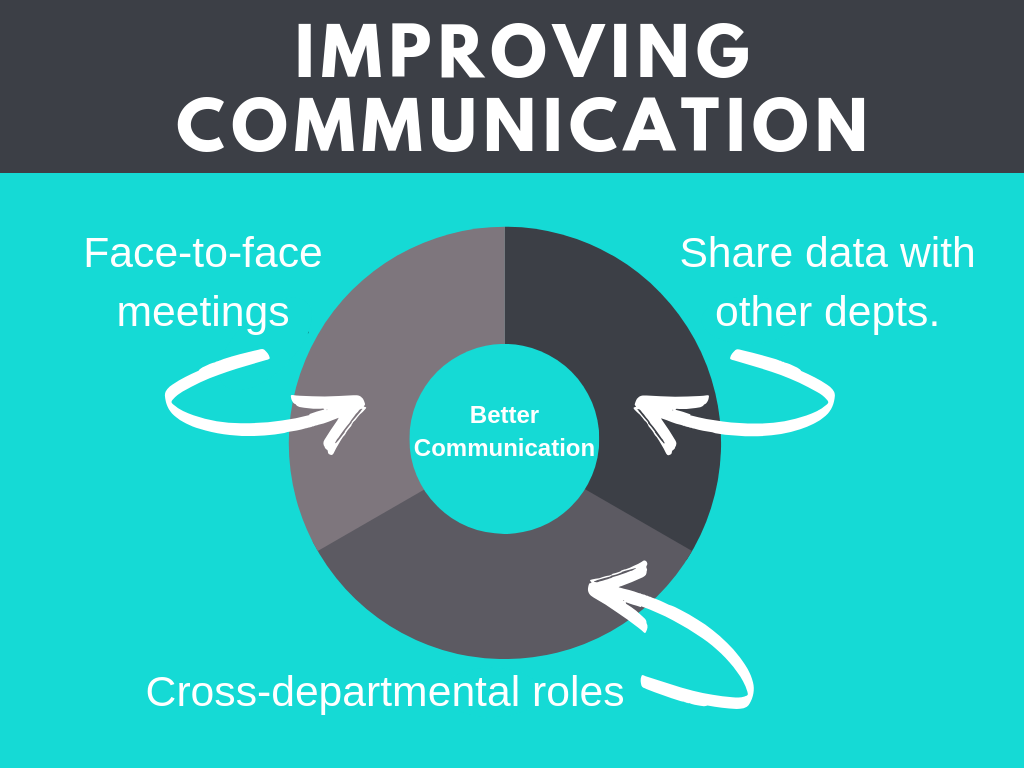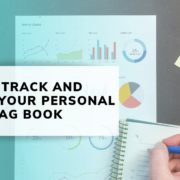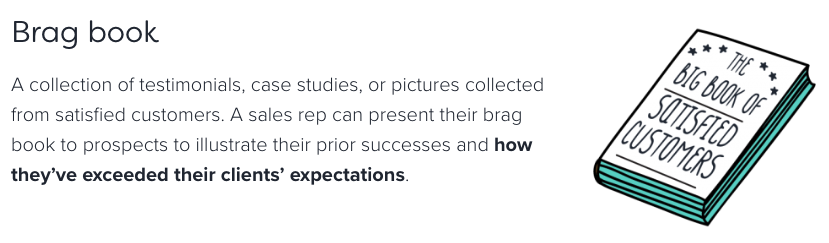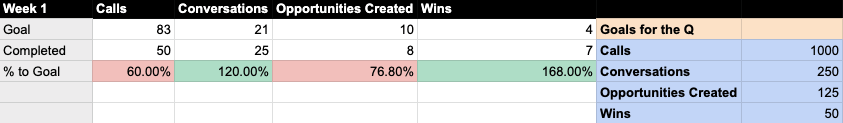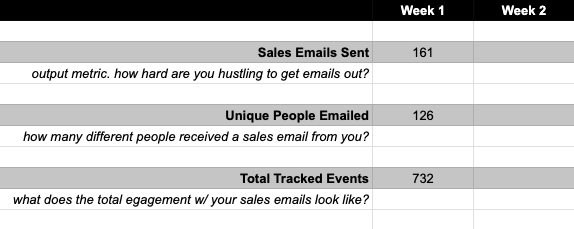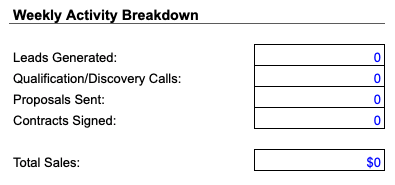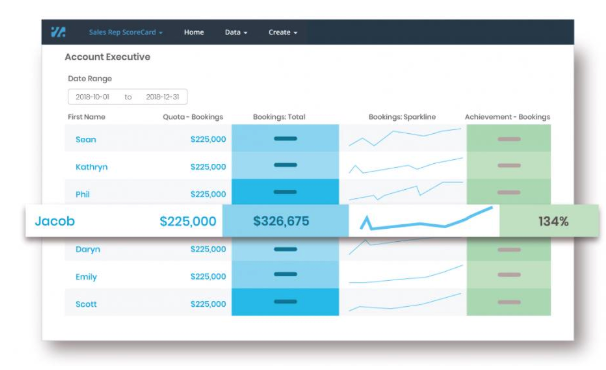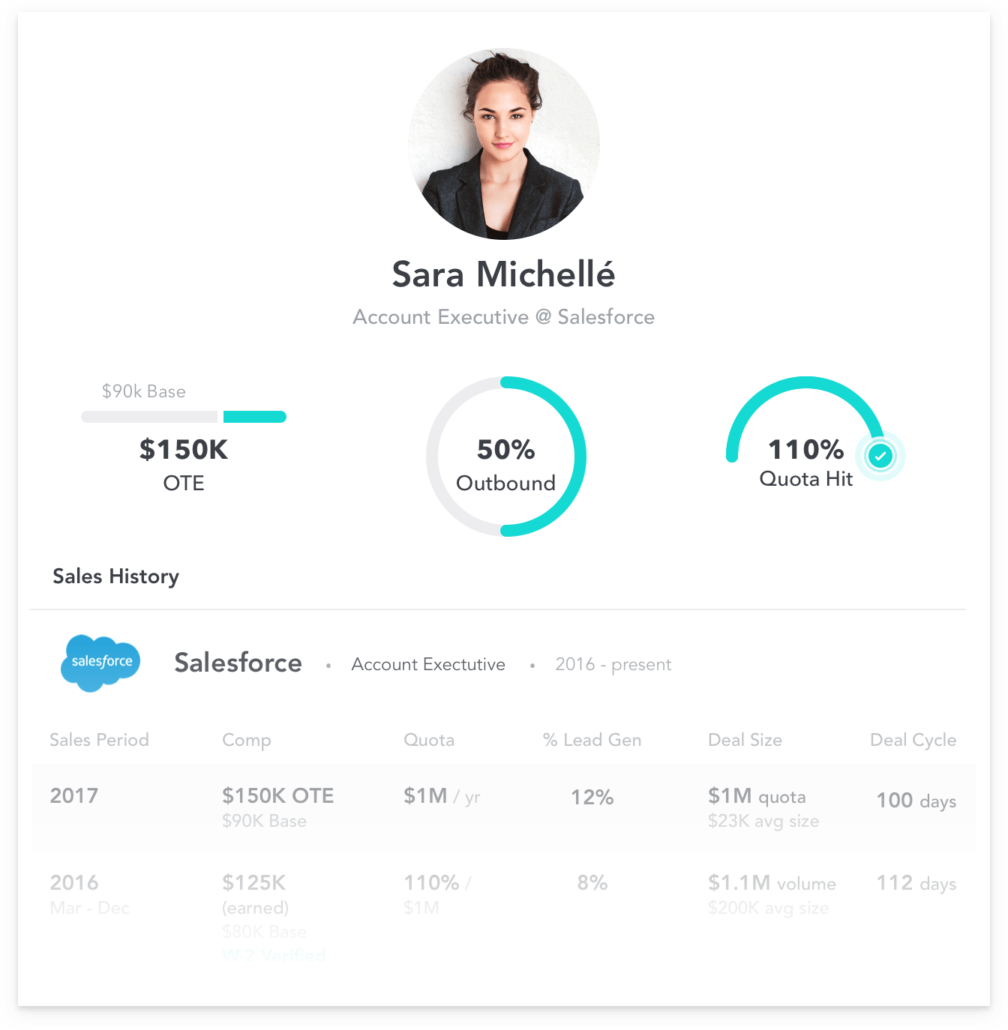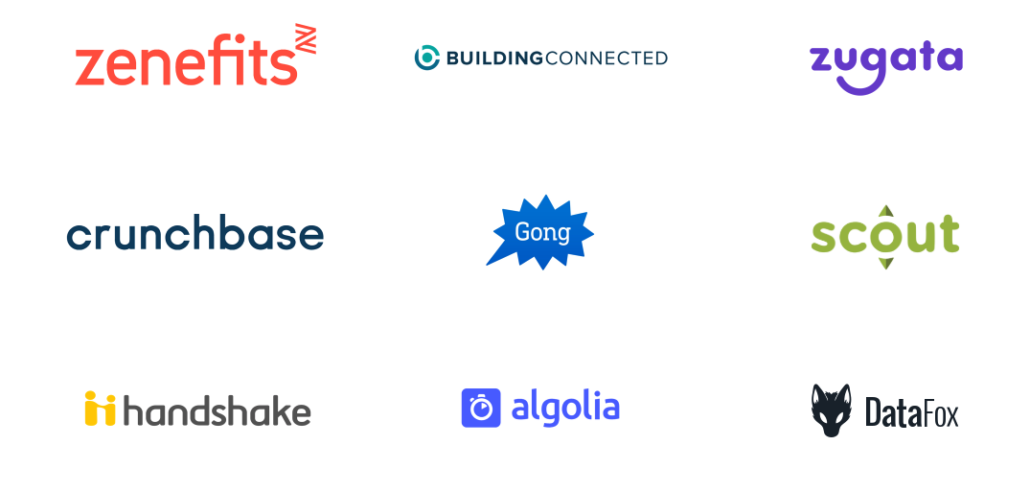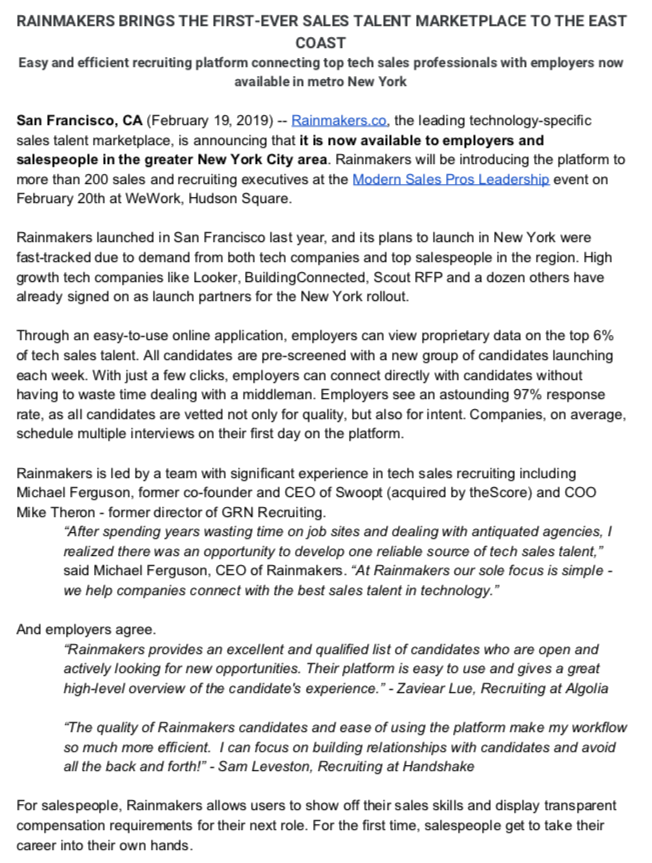In this video course, Krish Ramineni explains that effective sales comes down to two things: your ability to be a great salesperson, and your drive to reach a large number of leads.
His theory is that the more people you reach out to and follow up with, the more chances you will have to be a great salesperson and close deals. To save you time and energy you can implement several easy sales automation tools and processes to manage and personalize your outreach messaging.
Sales automation has three main pillars:
The three pillars below are the main elements that will be in play when setting up any type of sales automation process, and each is equally important to make sure your strategy is successful:
- Process: Your playbook, what you and your manager are figuring out to help you send out the right type communication to the right person.
- Data: Your CRM needs to be updated, your leads list needs to be accurate
- Tools: Leverage tools ot take advantage of the process and data that you have in place. Take 1 to 1 communication and turn it into 1 to 100.
Three key parts of Process:
Within the element of “Process” there are three factors: Outreach, Follow-ups, and Data Entry.
- Outreach: Number of people you are reaching out to, number of emails you’re sending, “top of the funnel.”
- Follow-ups: You need to follow up consistently, sometime up to 7-8 times, before finally getting a response.
- Data Entry: Keep CRM and other systems updated so you know what your next steps after each outreach/followup.
Three key parts of Data:
Within the element of “Data” there are three factors: Conversations, Activities, and CRM.
- Conversations: Qualitative information, asking questions, and insight into if a deal with close or not.
- Activities: Actual actions you are performing. Number of calls you’re making, number of emails you’re sending, how busy you are
- CRM: The CRM fields that tell you what stage a deal is, how big a company is, how many employees there are, what domain they are in, what job titles you are reaching out to, etc. This helps you understand and organize your information.
Three key parts of Tools:
Within the element of “Tools” there are three factors: Email Sequences, Dialers, and Scheduling.
- Email sequences: Email outreach tools that allow you to create templates, craft personalized messages, schedule follow up emails, and track results.
- Dialers: Power dialers that help you call outbound dialing lists and notify you when someone picks up.
- Scheduling: Tools like calendly that help you schedule meetings with people without needing to email or communicate back and forth trying to pick a date.
Data tools:
Krish provided a list of data tool examples, including Clearbit, Fireflies, and Zapier.
- Clearbit: Allows you to upload information from LinkedIn into CRM and do lead scoring.
- Fireflies: Enters information from meetings into CRM by recording and transcribing the conversation.
- Zapier: Allows you to take all the information that is collected from your apps and load it into your CRM.
How to be more effective at sales:
- Outreach is important, but the other part of it is personalized and unique messaging. One way is to manually personalize the initial message, and automate the follow ups.
- Leveraging new channels: Don’t just email and phone call, look at other channels that you can reach leads through. Examples can be through Facebook groups, LinkedIn, or Twitter.
- Product Triggers: Reach people when they are visiting your website, or using your product. You can then send personalized messages related to their recent interaction with your product.
Sales automation helps you manage, optimize, and personalize customers journey. Even though it gives you the power to reach tons of new leads, it comes at the risk of becoming “spammy” so you must keep a balance of what is seen as friendly, personal outreach and generic and overly persistent messaging.